The system contains basic information for mobile equipments including serial number, IMEI, import and customs data, colored lists, etc.
Modules
We provide powerful core functionalities for the system.
Core
Core system of the central product information database system
CEIRS
Central Equipment Identity Register System
AgentBrowser
Agent Browser to provide remote access to the system for executing remote queries.
PingerBee
Trace product to record up&down status of CEIRS
Features
Central Database System for Mobile Equipments. The system contains information for mobile equipments including serial number, imei number, import and customs data, colored lists, etc.
- Central product information database system
- User and role management
- Multi-language support (English and Turkish)
- EDI/XML data import module for multiple customers
- ETL module to extract EDI/XML data and transform for loading to the database
- Integration with CEIRS to query IMEI status
- IMEI Query results from CEIRS with a time stamp to keep historical product status data
- TAC Query results from CEIRS to get product brand and model information
- Batch query module for multiple IMEI queries
- Report screens
- Trace module to record up&down status of CEIRS
Screenshots
NOTE: Below screenshots are only belong to AgentBrowser product for your reference. It does not cover whole IMEI.DB solution.
NOTE: The screenshots below may differ depending on your country due to the regulatories.
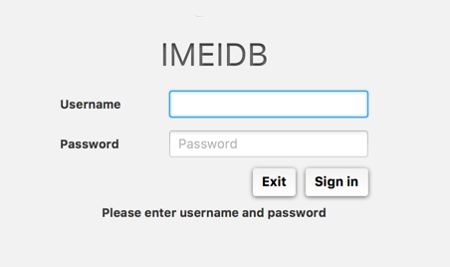
Login
- Only registered and active agents are authorized to log in
- Secure with SSL/TLS Ciphers Support
Browser
- HOME button is to go to IMEI Query page
- Upload button is to upload IMEI numbers which agent is going to querying.
- Report button is to get report for agent bases
- Capture button is to get screenshot of after completing query
- When click on an any IMEI on the left table, the number is going to be entered automatically to the query page. So it is not possible to make any typo mistake by agents
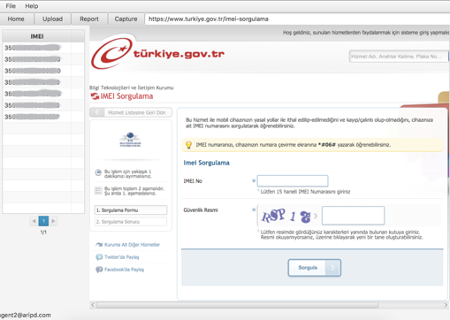
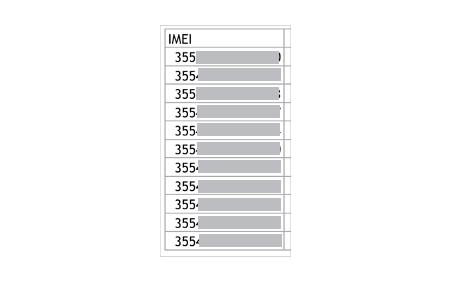
Import Data
- Import file should be an Excel File with XLSX extension
- Each cell format containing IMEI number is Number, not String or anything else
Report
- Includes the following information: Agent, Query Date, Status, Source etc.
- Daily query qty per agent
- Graphical representation possible
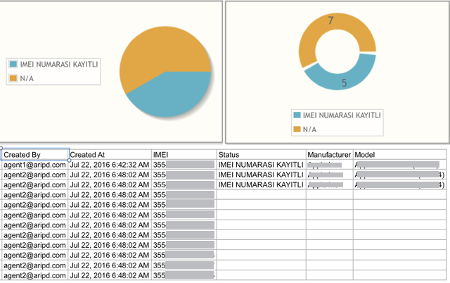
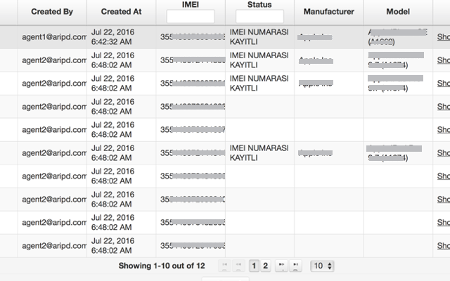
Query
- Data is kept in database on a server
- Filtering IMEI number possible to get details
View
- All details provided by eGovernment is kept in database
- String parsing is adapted to get Marketing name and Model
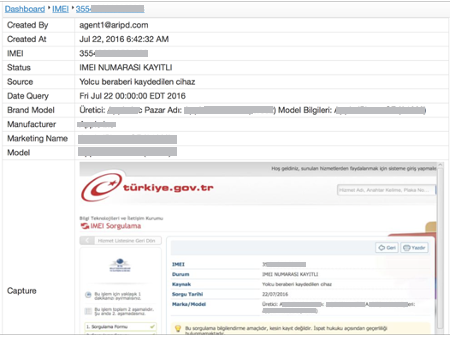

Output/Screenshot
- Screenshot can be kept both in file system or the database
- Image is compressed with JPEG algorithm
NOTE: This page may contain references to products that are not available in your country. Please contact us to check the availability of these products in your country.



